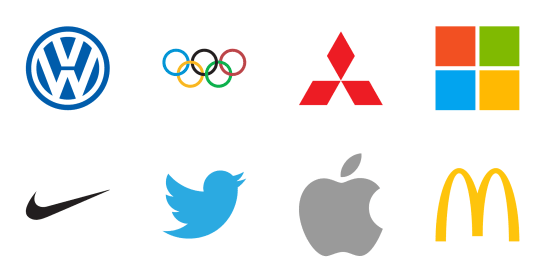JumpCloud officially supports Debian, yet refuses to run on Debian-based systems like Proxmox Virtual Environment and Openmediavault. Let’s fix that.
If you followed the articles on this blog you know that I have a lot of love1, 2 for JumpCloud.

However, there is a JumpCloud limitation that bugs me a little: It refuses to run on some Linux-based systems like Proxmox Virtual Environment or Openmediavault even though it officially supports the underlying Linux version.
Fortunately, there’s a way around that limitation that I’d like to share with you in this article.
The Issue with /etc/issue ¶
It seems that the JumpCloud Linux agent checks the small text file /etc/issue to determine whether it is compatible with the system on which it was started. The content of this file is printed on the (virtual) screen after the system booted. It is displayed just above the login prompt and originally contains information about the operating system:
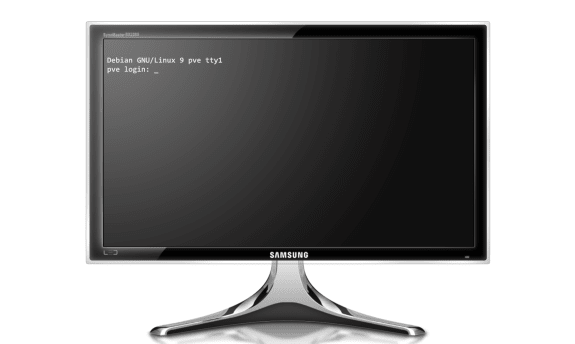
Debian GNU/Linux 9
Software developers at Proxmox and Openmediavault have used this file to display additional information at the login prompt about how to use their applications:
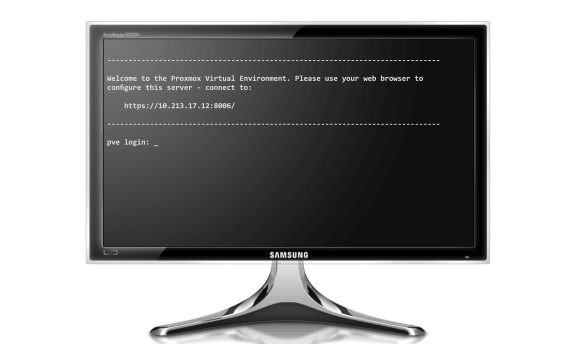
Of course, now the content of /etc/issue doesn’t match with the records in JumpCloud’s database anymore. Since this additional information can change (i.e. when you configure a different IP address on the system), the /etc/issue is regenerated every time the system boots to reflect the proper current settings. So simply replacing the content of the file with the original won’t cut it. Now what?
Stop and Disable the Respective Issue Service ¶
After DuckDuckGoing a bit, I was able to identify the services that regenerate /etc/issue after each boot:
- On Proxmox, it’s
pvebanner - On Openmediavault, it’s
openmediavault-issue(OK, I could have guessed that one)
So, to stop and disable these services … just stop and disable them:
# For Proxmox Virtual Environment
sudo systemctl stop pvebanner && sudo systemctl disable pvebanner
# For Openmediavault
sudo systemctl stop openmediavault-issue && sudo systemctl disable openmediavault-issueDisabling is what prevents the service from being restarted after the system boots. Great, we finally can revert the file /etc/issue back to its original content: Open the file (i.e. sudo nano /etc/issue), then paste the complete string Debian GNU/Linux 9 \n \l, and save the file. Done! After a reboot, the file still reads the same.
Installing the JumpCloud agent on these systems now works as expected. The systems report as Debian 9 in the JumpCloud console from where they can be managed just like any other system.
Conclusion ¶
I am no Linux expert but isn’t there a better way to reliably determine the distribution and version of a Linux system—other than checking the text file /etc/issue? I wish, JumpCloud could figure out something.
If this issue bugs you too, let JumpCloud know by voting on my feature request I posted on their site over a year ago. Thanks. At least, we have a workaround with the above hack.

Michael Schmidle
Founder of PrioMind. Start-up consultant, hobby music producer and blogger. Opinionated about technology, strategy, and leadership. In love with Mexico. This blog reflects my personal views.
Jul 11, 2024 · 3min read
Integrating Termly With Nuxt 3
Integrating Termly’s consent management with Nuxt 3 turns out to be harder than just inserting a script tag. Here’s a solution that resolves hydration mismatches and UI glitches, ensuring smooth functionality and user experience. Continue…
Nov 15, 2023 · 2min read
Mastering Keyboard Interactions in Shadcn-Vue: A Fix for Complex UIs
In the intricate dance of UI components within Vue applications, a misstep can disrupt the rhythm. Discover how a straightforward tweak can harmonize your keyboard interactions in shadcn-vue in complex nested components. Continue…
Sep 26, 2023 · Nov 11, 2023 · 2min read
The Better Nuxt Directus Authentication Middleware
The Nuxt Directus docs give you a basic auth middleware, but it’s got some quirks. Here’s how to bulletproof it. Continue…
Apr 18, 2020 · 6min read
Accelerate Your Website—With Your Logo
Most people who care about their website’s performance probably use a website logo created by vector graphics software. Here’s how to take advantage of vectorized logos to speed up your website. Seriously. Continue…